*Going abroad to study is exciting, but buying a laptop for use in the USA can be tricky. International students often worry about power differences, warranty coverage, and carrying a heavy machine on long flights. The good news is that nearly all modern laptop chargers support 110–240 V (theabroadguide.com/blog.acer.com), so you usually just need a cheap plug adapter for U.S. outlets. Other common concerns include international warranty (some brands like Asus offer global support, while others like Surface may not), keyboard layout (U.S. QWERTY vs. your native layout), and the availability of service or parts. Portability and battery life are very important for campus life. You don’t want to search for a wall outlet between classes. In this guide, we will explain the key features that international students should think about. Then, we will review the five top laptops. Each laptop will include pros and cons, along with Amazon links. These laptops are great choices for students in the USA.

Key Features to Consider
When choosing the best laptop for overseas use in the USA, prioritize the following:
Voltage Compatibility: Most laptop adapters are rated 100–240V (theabroadguide.com/blog.acer.com), meaning they automatically handle U.S. power (120V) and higher voltages used abroad. In practice, you won’t need a bulky voltage converter—just a simple plug adapter for the U.S. power socket. Still, check the fine print on the charger to be sure. If a laptop happens to need only 240 V (rare these days), a voltage converter or step-up transformer would be required. It is smart to carry a cheap all-in-one travel adapter or surge protector. This will help you stay safe and make things easier.
International Warranty and Support: After-sales service varies by brand. Some companies, like Apple and Asus, provide international warranty coverage. Others, such as Microsoft Surface, only honor warranties in the country where you bought the product. If you buy a laptop abroad, make sure you can get repairs or support in the USA if needed. Buying directly from a global brand’s U.S. store (even if online) ensures you get a local warranty. It’s worth checking each brand’s policy if warranty is a priority.
Portability & Battery Life: The best laptop for an overseas student should be light and long-lasting. Look for machines under ~3 pounds if you’ll carry them between campus buildings or on flights. Ultrabooks like the Apple MacBook Air (M4) weigh only ~2.7 laptopmag.com. Battery life is equally crucial: aim for 10+ hours of real-world use so it can last a full day of lectures. Premium laptops, like the XPS 13 with Snapdragon or Apple’s M-series Macs, often last 15 to 19 hours. This means you can work on a long flight or all day at school without needing to charge. Cheaper models may only manage ~5–8 hours, so check reviews or spec sheets for realistic battery runtimes.
Keyboard Layout & Language: Most U.S. laptops come with a QWERTY keyboard (English layout). If you come from a country with a different keyboard layout, like QWERTZ or AZERTY, you can adapt. You can use keyboard stickers or change the input language in your operating system. Some laptops allow ordering keyboards in other languages, but these options can be limited. Keep in mind that the US layout is standard on college campuses, so learning it can help in labs and libraries. Also, check how the keys feel. Some laptops have shallow or “mushy” keys. These might feel strange at first. We will mention this in the reviews below.
Pricing & Budget: Know your budget tiers. We’ll cover budget (around $300–$500), mid-range ($500–$1000), and high-end ($1000+) models. Remember that laptops sold abroad may cost more or come with different specs. When shopping in the USA, you can usually find better deals or more options. For instance, the MacBook Air (2025) now starts at $999 (laptopmag.com), which is mid-high range. Chromebooks and older or refurbished laptops can offer great value under $500 (laptopmag.com). Consider the price range in your choice. More expensive models usually offer better quality and performance. This may be worth it if your studies require it

1. Apple MacBook Air 13″ (2025, M4)
Apple’s MacBook Air (13-inch) with the new M4 chip is often our top pick for overseas students at LaptopMag.com. It’s incredibly thin and light (only 2.7 pounds, laptopmag.com) yet packs powerful performance. In real-world tests, it achieved over 15 hours of battery life (laptopmag.com)—enough for a full day of lectures or a long flight. The 13.6″ Liquid Retina display is bright and sharp, great for coding or watching videos, and the Magic Keyboard is comfortable for typing (and has a Touch ID fingerprint sensor for quick logins). As Laptop Mag notes, the 2025 MacBook Air is “thin, light, powerful, and has a long-lasting battery… offering nearly everything for most college majors (laptopmag.com). Best of all, Apple’s ecosystem (macOS, iCloud, etc.) works seamlessly for many students.
Pros: Over 15 hours of battery; very lightweight (2.7 lb); excellent M4 performance (handles multitasking, video, etc.) laptopmag.com; bright 13.6″ Retina display; comfortable keyboard and built-in 12MP webcam.
Cons: Only two USB-C/Thunderbolt ports (no USB-A or HDMI), laptopmag.com; relatively pricey upgrades (RAM/SSD), laptopmag.com; the base model is 16GB RAM/256GB SSD, but you may pay a lot to go to 24GB/512GB or more.
Price: starts at $999 for a 6GB/256GB laptop (the base model). Higher configs can go up to $1,500+.
Buy: MacBook Air on Amazon (US)—approx.$900–$

2. Acer Swift Go 14 (2024)
For a Windows laptop that balances performance and price, the Acer Swift Go 14 (2024) is an excellent midrange choice. Equipped with a 14″ 1920×1080 IPS touchscreen, an Intel Core Ultra 7 155H processor, 16GB RAM, and a 1TB SSD, it handles multitasking and media well. It has a sleek aluminum chassis and tons of ports (USB-A, USB-C, HDMI, etc.) for connecting devices. Laptop Mag notes that the Swift Go 14 “offers a lot for its $800 price tag (laptopmag.com). Its IPS display is bright (around 383 nits on average, according to laptopmag.com), and the speakers are loud—handy for streaming lectures or movies.
Pros: Great productivity performance (16 GB/1 TB is plenty), laptopmag.com, sturdy aluminum design, very affordable (~$800) laptopmag.com: ample ports (USB-A, HDMI, etc.) and a crisp Full HD screen.
Cons: Color depth isn’t stellar (the screen isn’t very color-rich) laptopmag.com: trackpad can be finicky; keyboard is decent but not backlit; battery life is only ~8.5 hours laptopmag.com – shorter than many competitors, so plug in if you need all-day use.
Price: about $800 (mid-range for college students), laptopmag.com.
Buy the Swift Go 14 on Amazon (US)—roughly $700–$800, depending on deals.

3. Acer Chromebook Spin 312 (Budget)
If you’re on a tight budget, a Chromebook can cover basic studying tasks at a very low cost. The Acer Chromebook Spin 312 is a 2-in-1 convertible (12.2″ touch display) that starts around $400. laptopmag.com. It runs Chrome OS on an Intel Core i3-N305 CPU with 8GB RAM and 128GB storage. Even though it is low-priced, this Chromebook has great build quality. It features a Gorilla Glass touch screen and hinges that rotate 360° into tablet mode. Laptop Mag calls it “the stand-out example” of budget Chromebooks improving in laptopmag.com. It even outperforms some cheap Windows laptops in keyboard and trackpad quality.
Pros: Very inexpensive (sub-$500) laptopmag.com; A touch screen with stylus support is great for note-taking by hand. It has a good keyboard and many ports for a Chromebook. The battery lasts longer than similar Windows laptops. It is lightweight, weighing only 2.8 lbs.
Cons: Small 12.2″ screen may be too cramped for long use (consider an external monitor at a desk), laptopmag.com; Performance is basic. It is okay for browsing and documents, but avoid heavy multitasking. The plastic chassis and keyboard feel cheap. The keys are thin. laptopmag.com Chrome OS has limited offline software (mostly web apps).
Price: around $400.
Buy the Chromebook Spin 312 on Amazon (US)—roughly $400.
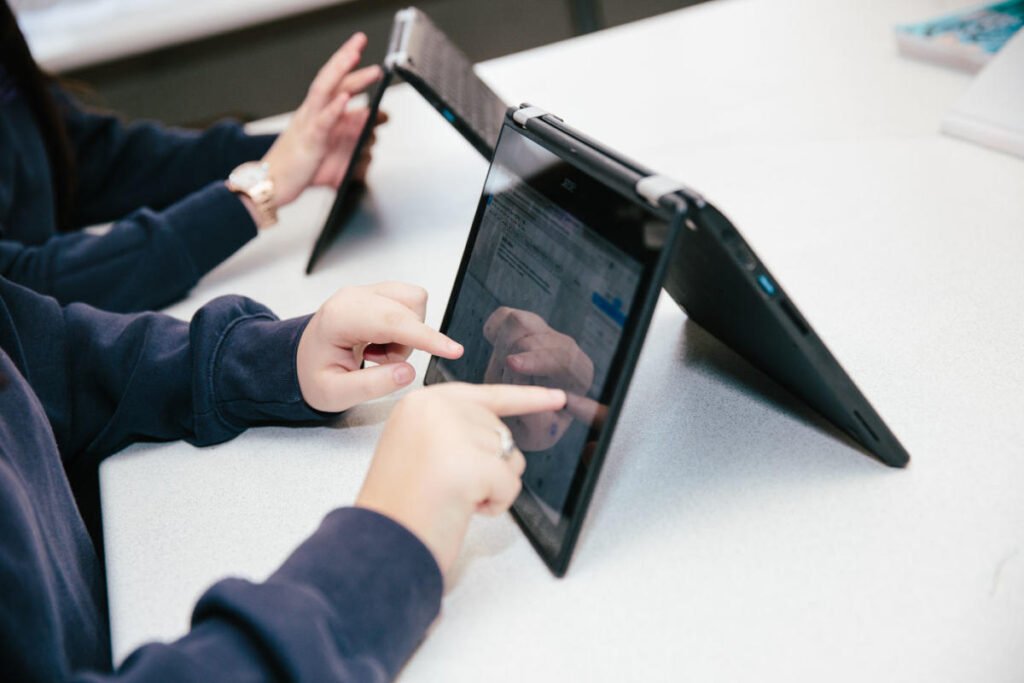
4. Dell XPS 13 9345 (2025)
For a premium Windows laptop, the Dell XPS 13 (2025 model, codename 9345) is outstanding, especially for battery life. It uses the Qualcomm Snapdragon X Elite chip (an ARM-based “AI PC” processor). In our tests, the battery lasted about 19 hours. This is one of the longest battery lives we have seen in a laptop, according to LaptopMag.com. The XPS 13 has a gorgeous 13.4″ 120 Hz IPS display and a super-slim bezel design. It’s also very light (about 2.6 lbs.), laptopmag.com, making it easy to carry. Users will appreciate the fast sleep/wake and cool operation of the ARM chip.
Pros: Svelte, premium design; bright 13.4″ display; amazing battery life (~19 hours) laptopmag.com; strong everyday performance (good for browsing, office work, video) laptopmag.com: good webcam and speakers.
Cons: It has only two USB-C/Thunderbolt ports and no USB-A ports, which is common for ultra-thin laptops. The display color is not as bright as others, so it shows less contrast. The island-style keyboard feels cramped because of its small size. The graphics (integrated Adreno) are weak, so avoid heavy gaming or 3D work.
Price: Around $1,400–$1,600 (high-end).
Buy the Dell XPS 13 on Amazon (US)—about $1,449 (with Prime discount; retail ~$1,599).

5. Asus Vivobook 16 Flip (2025)
If you need a large screen and versatility, consider the Asus Vivobook 16 Flip. This 16″ 2-in-1 (3K OLED display, 2880×1800) packs a lot of power: an Intel Core Ultra 7 258V (AI chip) with 32GB RAM and 1TB SSD. The OLED panel delivers “deep contrasts and vivid colors” for movies or design work. Despite the big screen, the battery is excellent—Laptop Mag measured nearly 14 hours of web browsing (laptopmag.com), longer than most 16″ convertibles. It even handles casual gaming at medium settings thanks to the Intel Arc graphics.
Pros: Stunning 16″ OLED touchscreen; long battery life (~14 hours), laptopmag.com; smooth performance even with 32 GB RAM; solid all-around speed; built-in stylus in tent mode with great audio. Laptop Mag praised it as “a compelling combination of solid performance, power efficiency, and a stunning OLED display (laptopmag.com).
Cons: It is heavier at about 3.9 lbs., making it harder to carry daily. The keyboard feels a bit mushy because it has quiet membrane keys. Webcam color accuracy is so-so; it’s pricier than average ($1,200+).
Price: Roughly $1,200–$1,300 (mid-high range).
Buy the Vivobook 16 Flip on Amazon (US)—around $1,184 (vendor price).

Conclusion
Choosing the best laptop for overseas students in the USA means balancing travel needs with study requirements. First, don’t worry too much about voltage. Most modern laptops, including those above, support 100–240 V. Theabroadguide.com says a simple plug adapter will handle U.S. outlets. Instead, focus on portability, battery life, and warranty. For example, if you want a Mac and great portability, the MacBook Air (M4) is hard to beat. If you prefer Windows or need longer battery life, the Dell XPS 13 (Snapdragon) is an excellent alternative (laptopmag.com). Budget buyers can save with the Acer Chromebook (which still lasts long on laptopmag.com) or the Acer Swift series for a solid midrange performance laptopmag.com.
Make sure your chosen laptop has a good international warranty. Also, check that it has enough ports for adapters or dongles. In the end, choose a laptop that fits your major and lifestyle. For example, pick a 2-in-1 touchscreen if you enjoy taking notes by hand. If you use heavy software, prioritize getting extra RAM. These picks are sure to please everyone on campus in 2025. They include options for easy use and powerful performance. Good luck with your studies, and happy laptop hunting!
